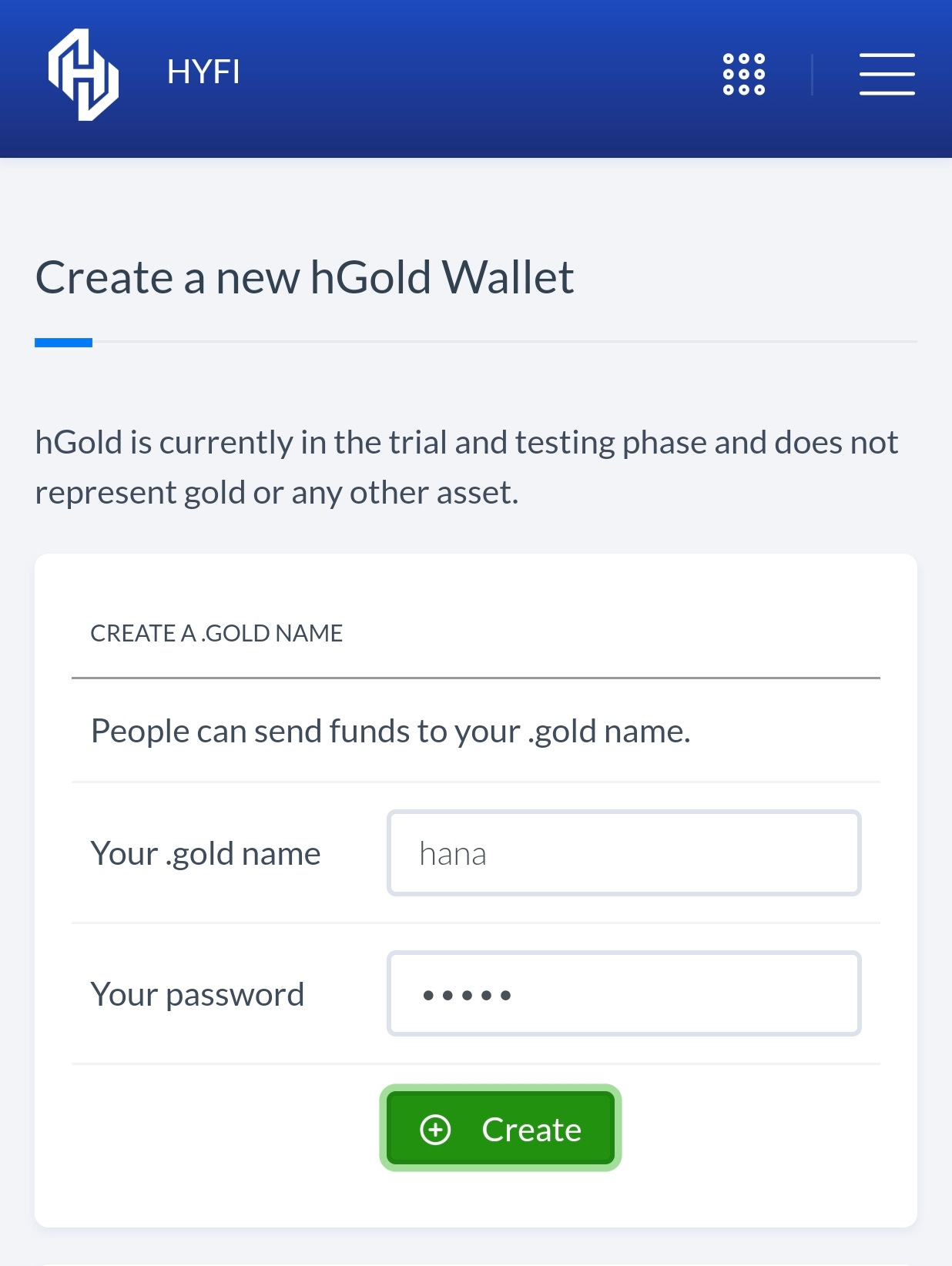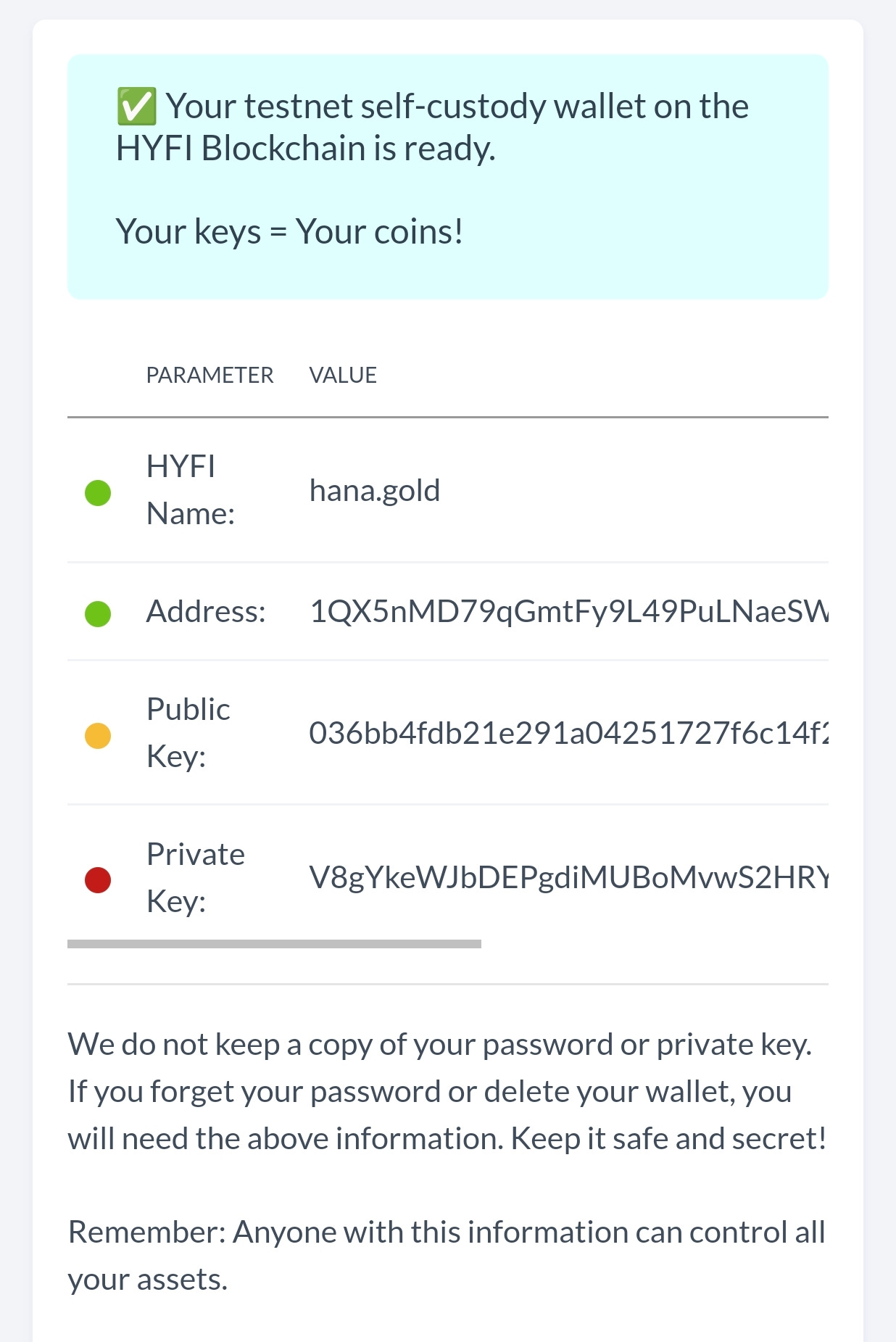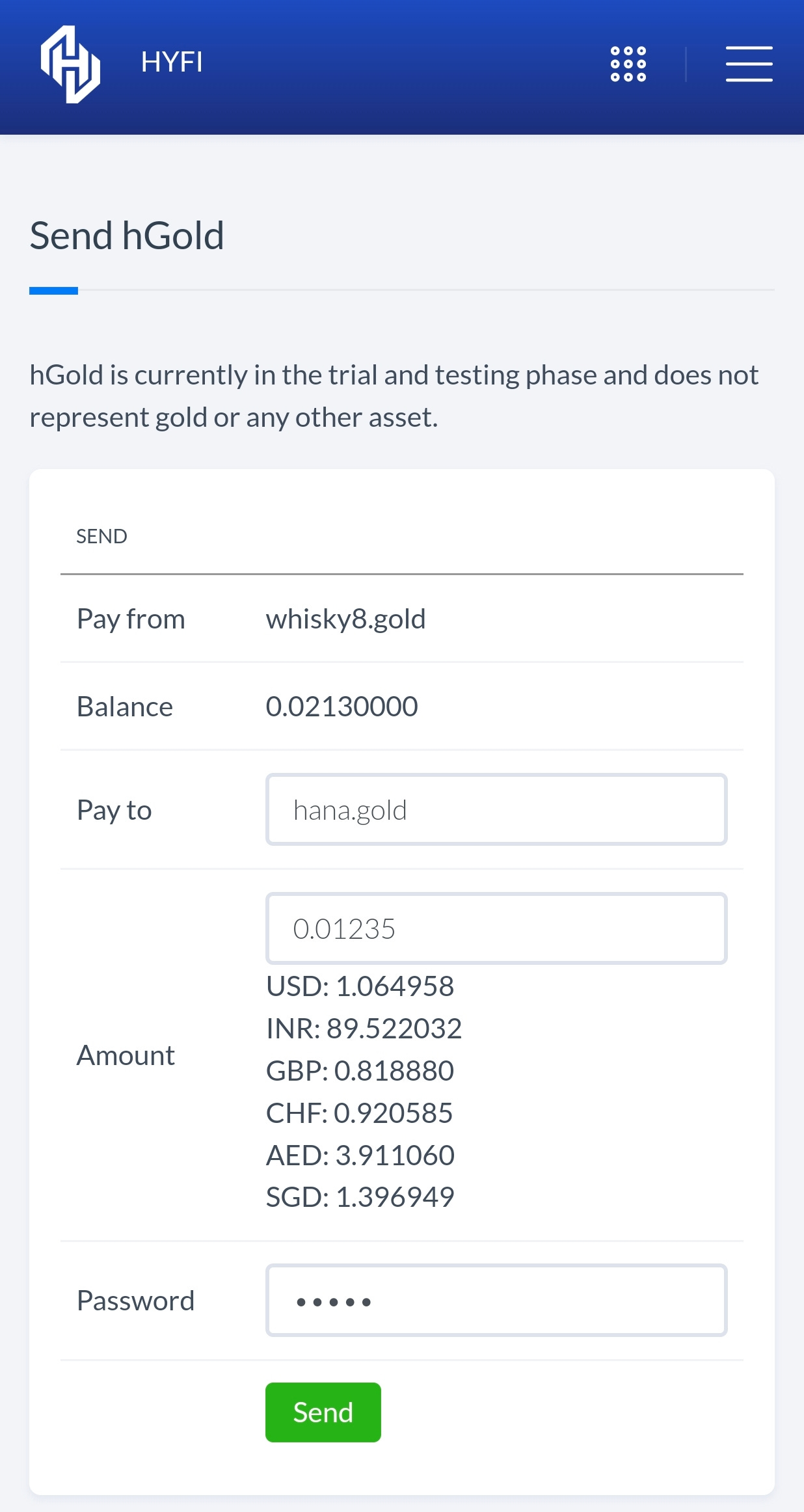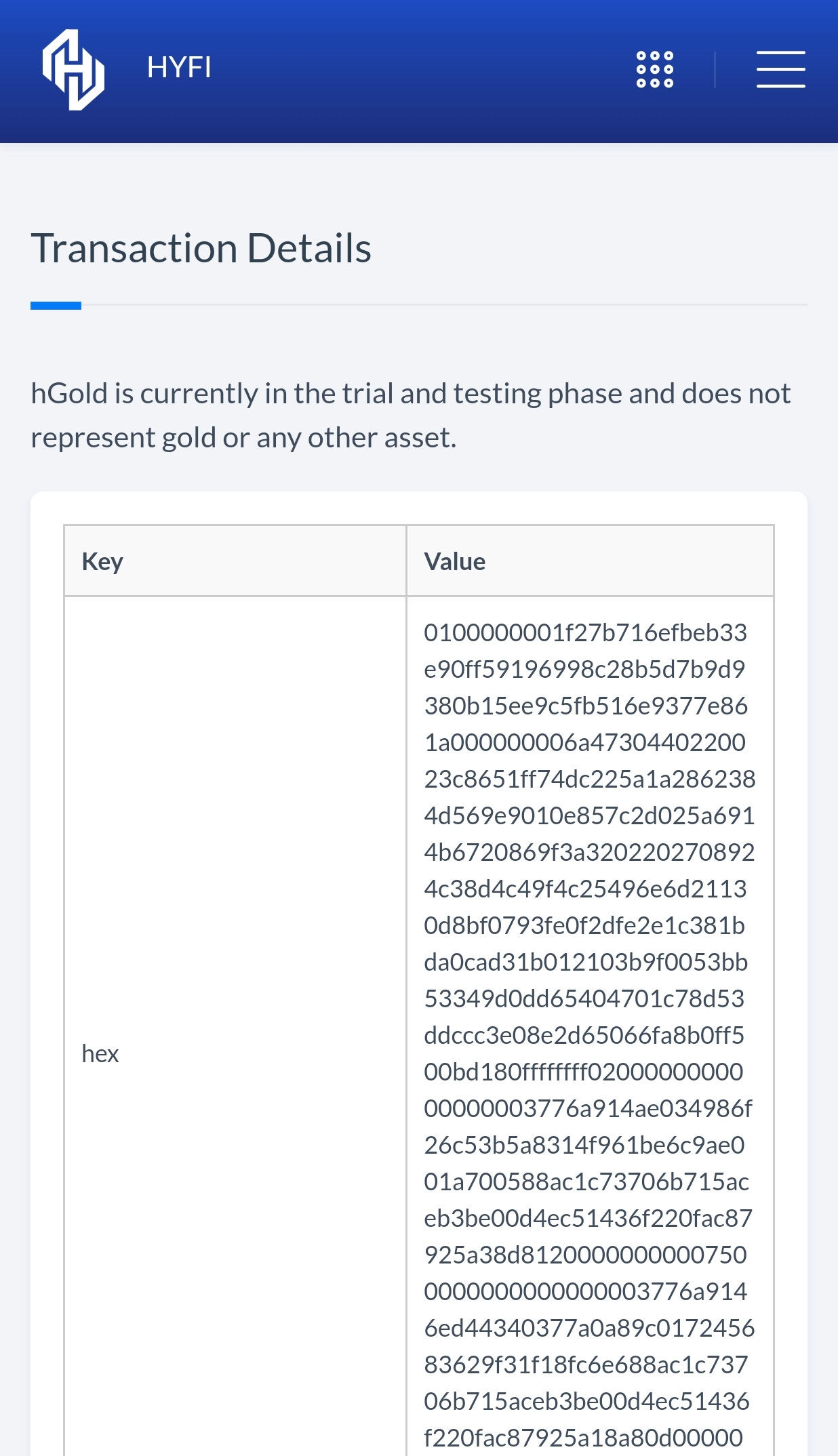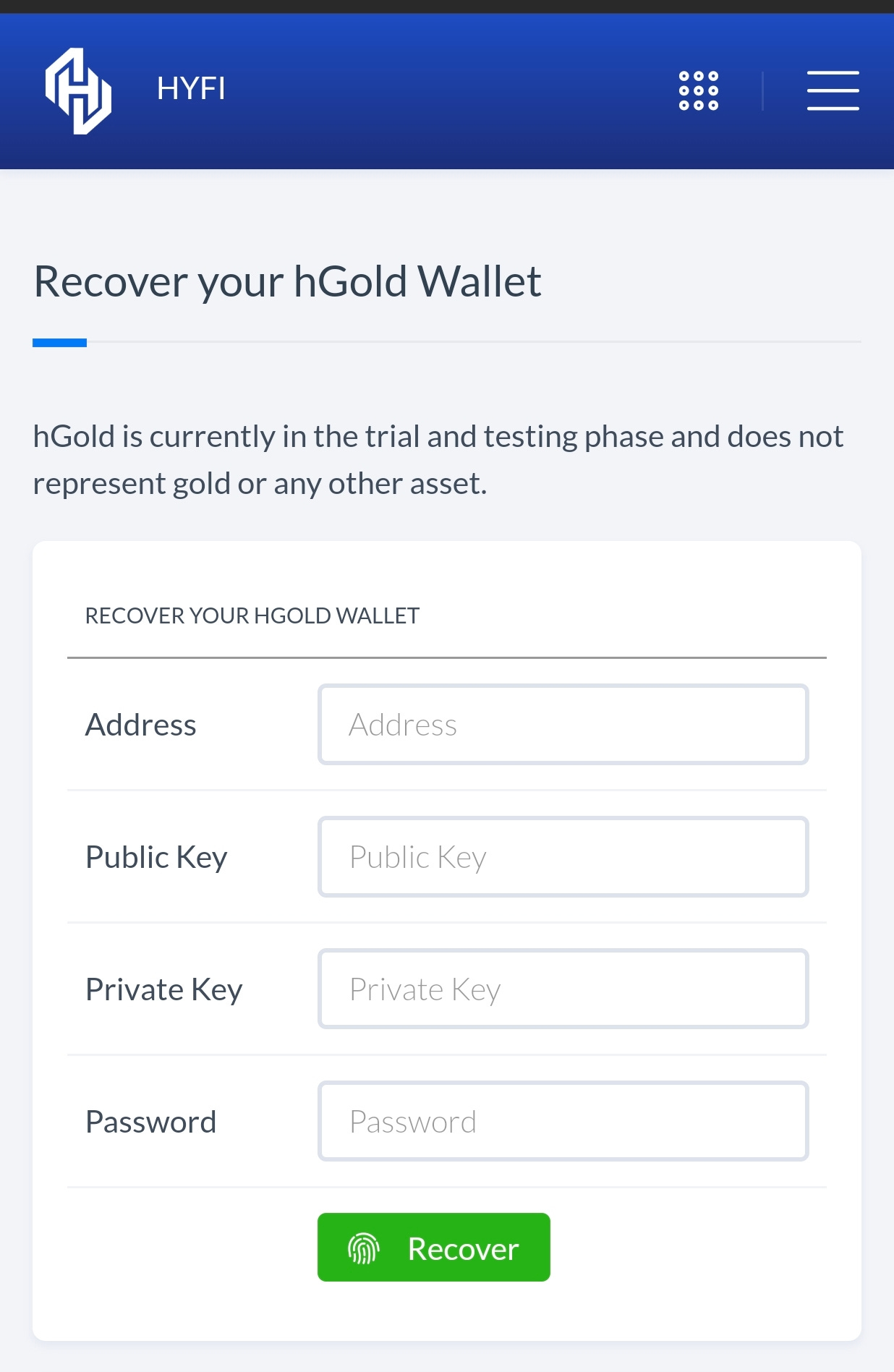HYFI's Approach to Self-Custody Blockchain Wallets
With a simple and secure setup, users can easily send & receive transactions using memorable names like hana.hyfi instead of complex blockchain addresses.
Not Your Keys, Not Your Coins
That's a fundamental belief in the world of blockchain & cryptocurrencies.
HYFI's self-custody wallet empowers users with full control over their digital assets.
With a simple and secure setup, users can create a personalized wallet, manage their private keys, and easily send and receive transactions using memorable names like hana.hyfi instead of complex blockchain addresses.
This approach ensures privacy, security, and a seamless user experience without relying on centralized services.
You can test out the wallet here: https://gold.hyfiblockchain.com
You can use the wallet on Brave, Chrome, Edge, and Firefox. Currently, it doesn't work on Safari due to limited support for IndexedDB and certain encryption methods.
1. How it works
👤 User Registration
Enter a unique name (e.g., hana) and set a password / PIN.
If the name is available, a new wallet is generated for you - with a private key, a public key, and an address.
🔗 Blockchain Mapping
A data stream entry is made on the HYFI Blockchain, mapping your HYFI Blockchain address to your chosen HYFI name.
🔐 Private Key Encryption
Your private key is encrypted using AES with your password, adding a layer of security.
🛡️ Secure Local Storage
Your encrypted private key is stored securely in your browser's IndexedDB, ensuring only you have access to your keys. There is no centralized storage and no third-party involvement.
🔓 Initiating Transactions
When making a transaction, enter your password, the recipient's HYFI name, and the amount. The amount is in hGold, which is equivalent to 1 gram of gold. The real time price in multiple currencies is automatically displayed.
🔑 Real-Time Decryption & Transaction Signing
In real-time, your private key is decrypted, used to sign the transaction, and then the transaction is broadcast across the HYFI Blockchain network.
All transaction details can be viewed on the HYFI Blockchain Explorer.
🔐 Secure Backup and Recovery
You can easily back up all your wallets with one click.
Wallet recovery is a breeze. You can change your password / PIN at the time of recovery.
You can test out the wallet here: https://gold.hyfiblockchain.com
2. Benefits
Full Control: You have complete ownership of your keys, ensuring a true self-custody experience.
Local Security: Private keys are securely stored in your browser, not on any central server, reducing the risk of hacking.
User-Friendly Transactions: Sending and receiving assets is simplified using easily memorable names like "sara.hyfi" instead of long, complex wallet addresses.
Privacy Protection: No personal information is stored on central servers, enhancing privacy.
You can test out the wallet here: https://gold.hyfiblockchain.com
3. Potential Issues ⚠️
Safari Compatibility
You can use the wallet on Brave, Chrome, Edge, and Firefox. Currently, it doesn't work on Safari due to limited support for IndexedDB and certain encryption methods.
Password Security
You must remember your password/PIN. Losing it means losing access to the wallet, as HYFI does not store or recover passwords.
Browser-Specific Access
Private keys are tied to the specific browser where they were created. To use the wallet on a different device or browser, you need to manually import your wallet.
You can test out the wallet here: https://gold.hyfiblockchain.com